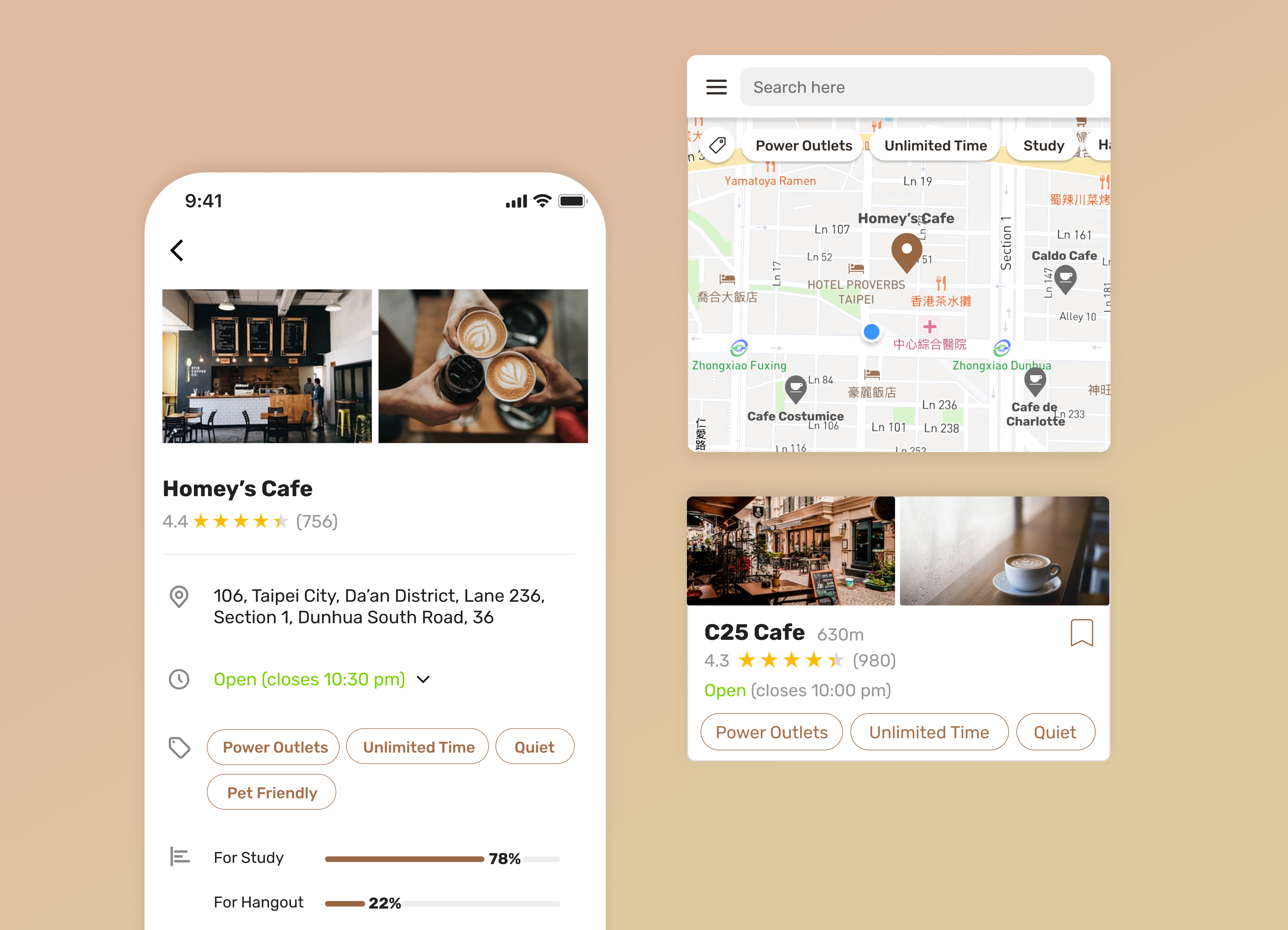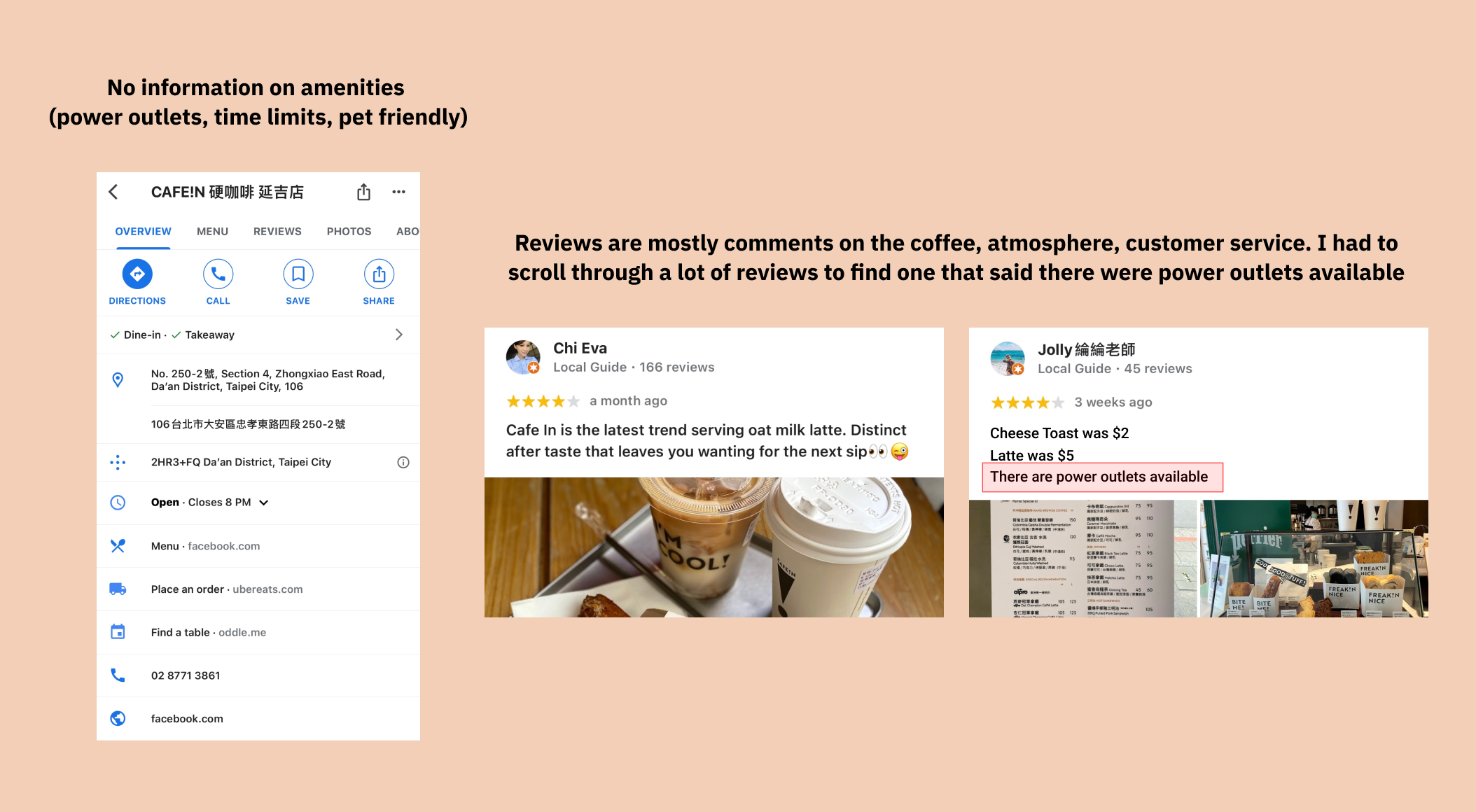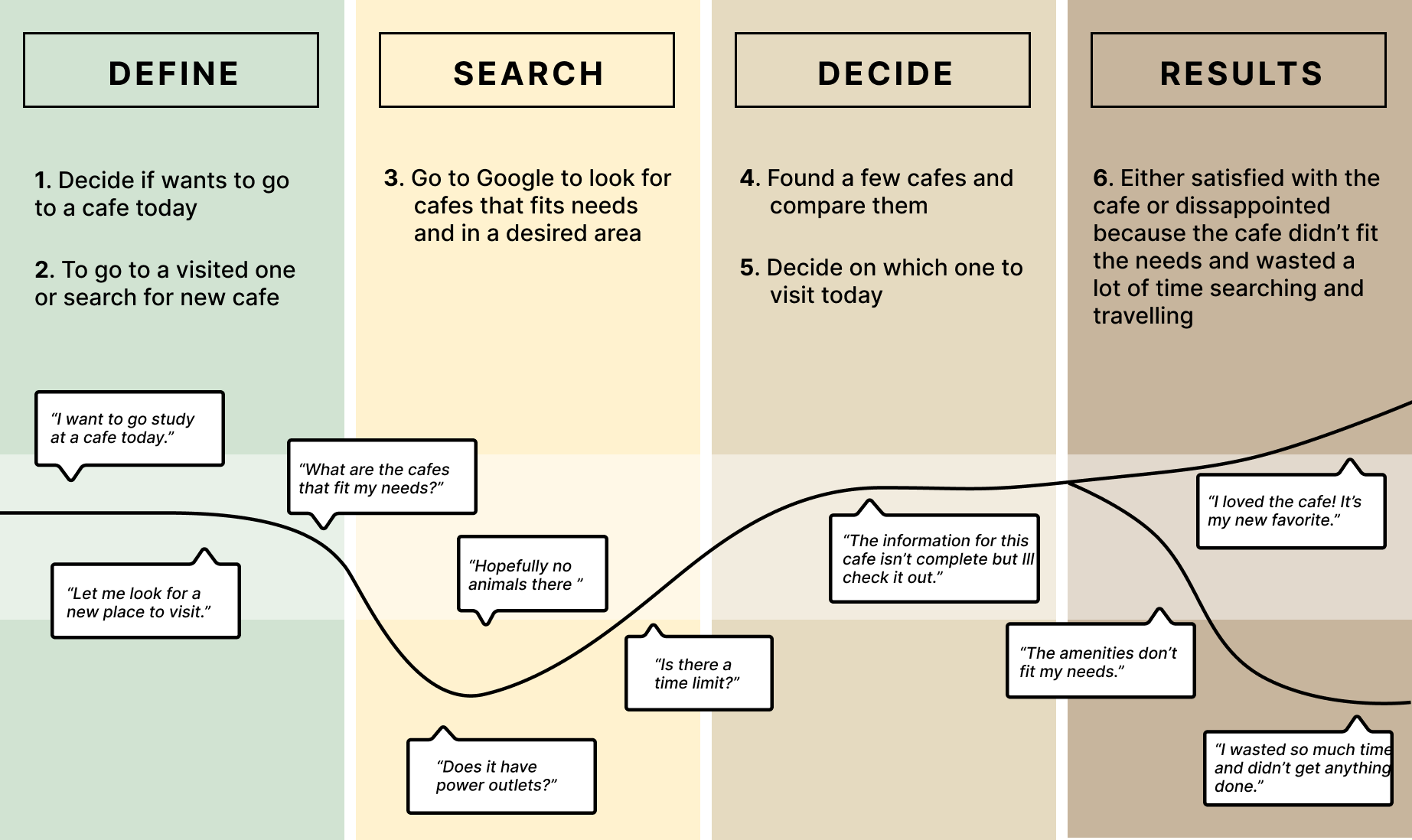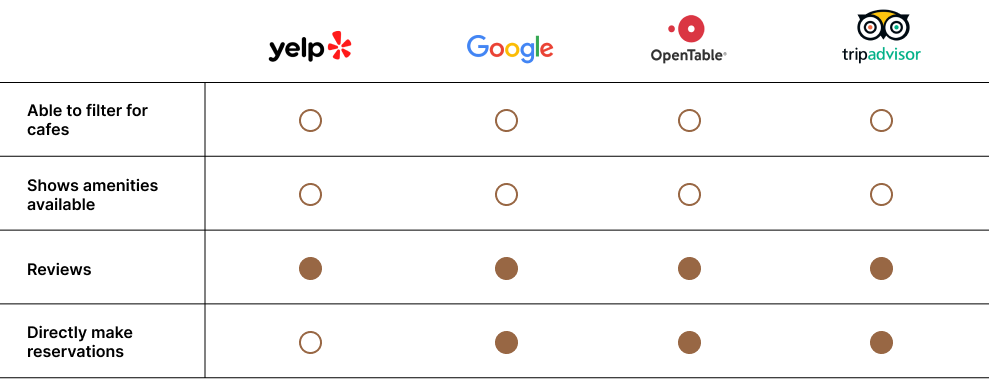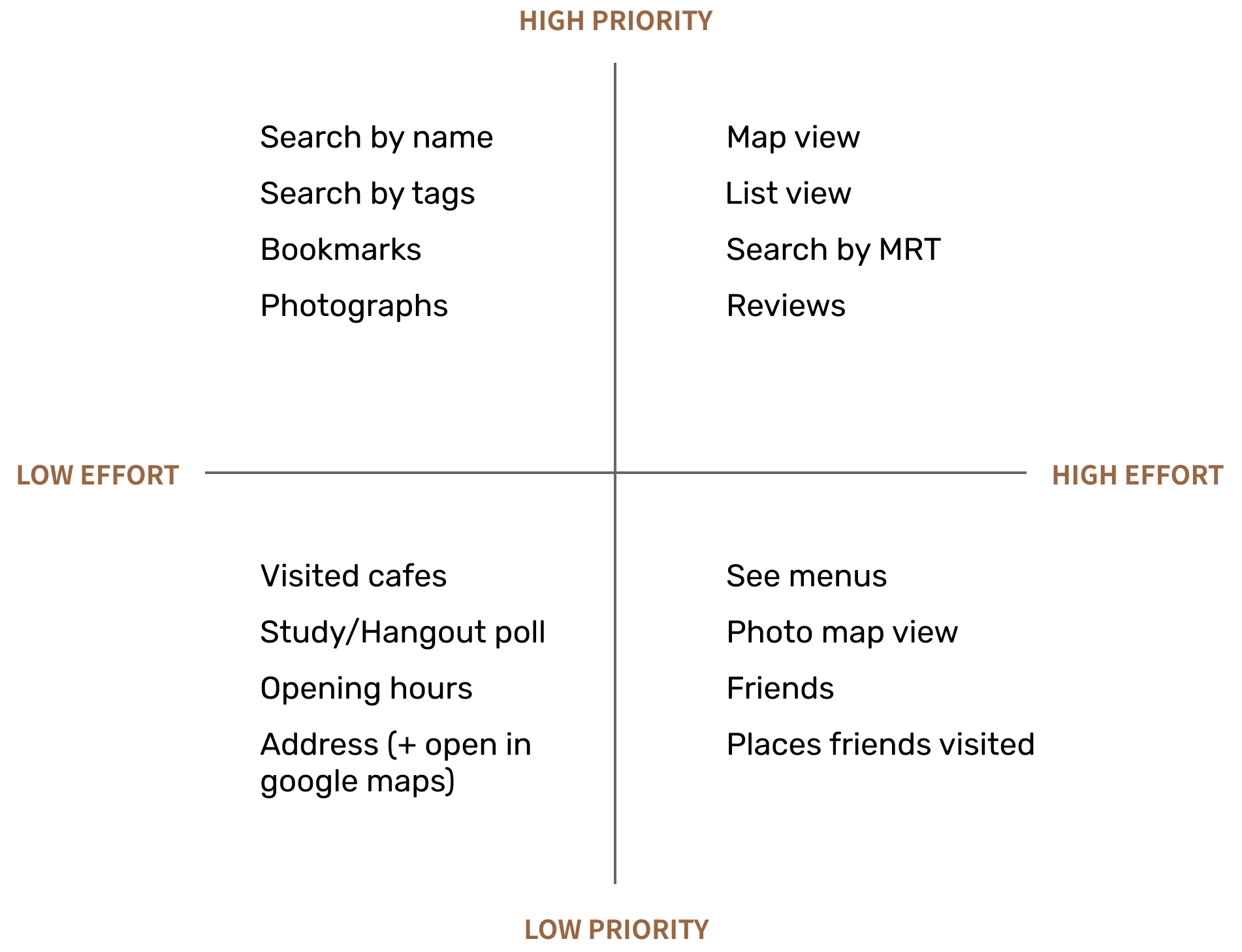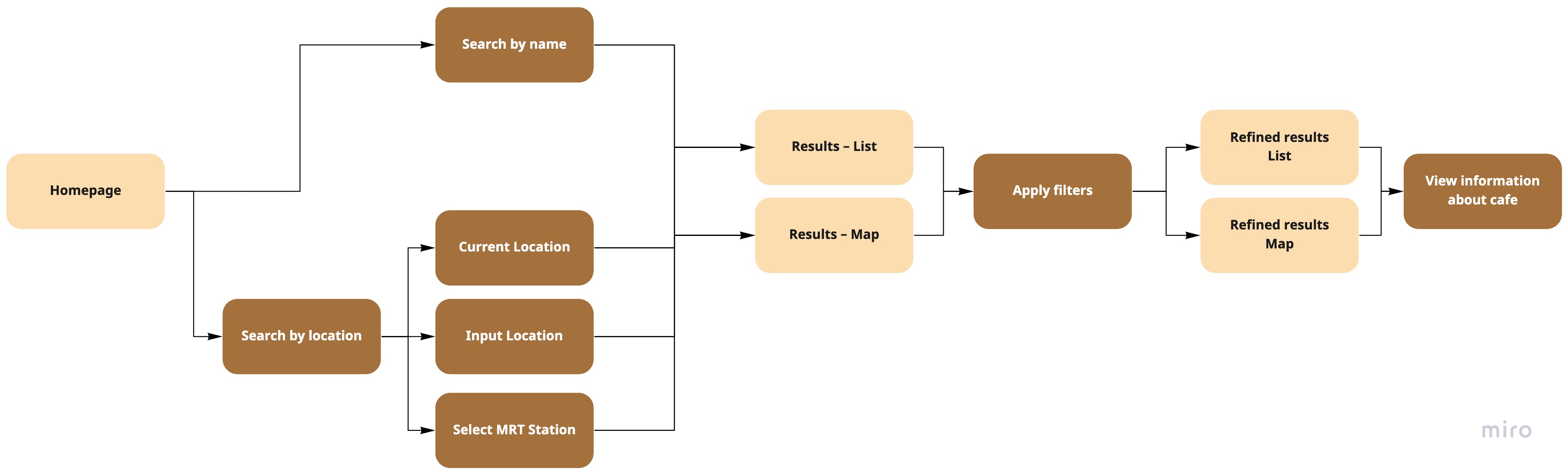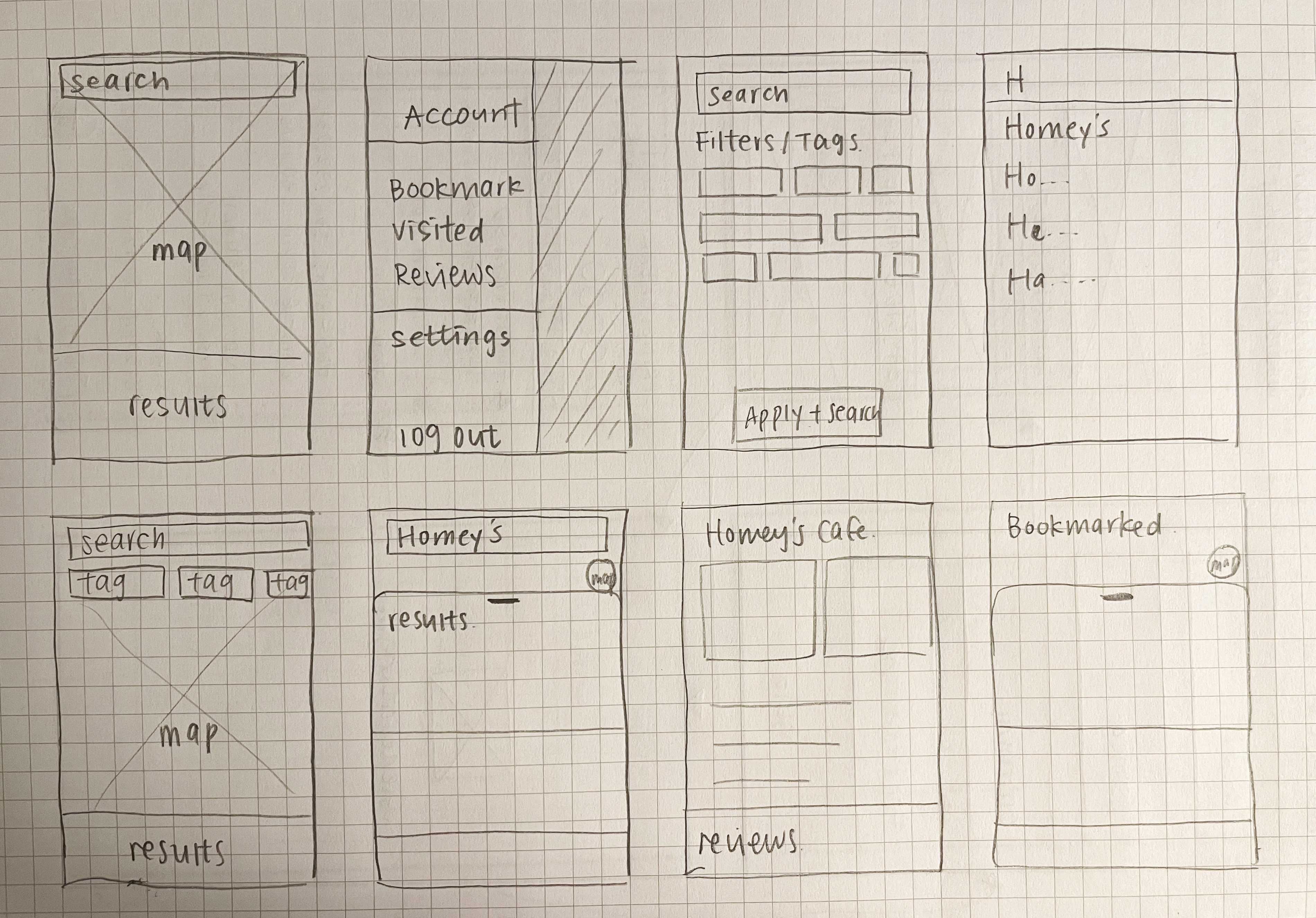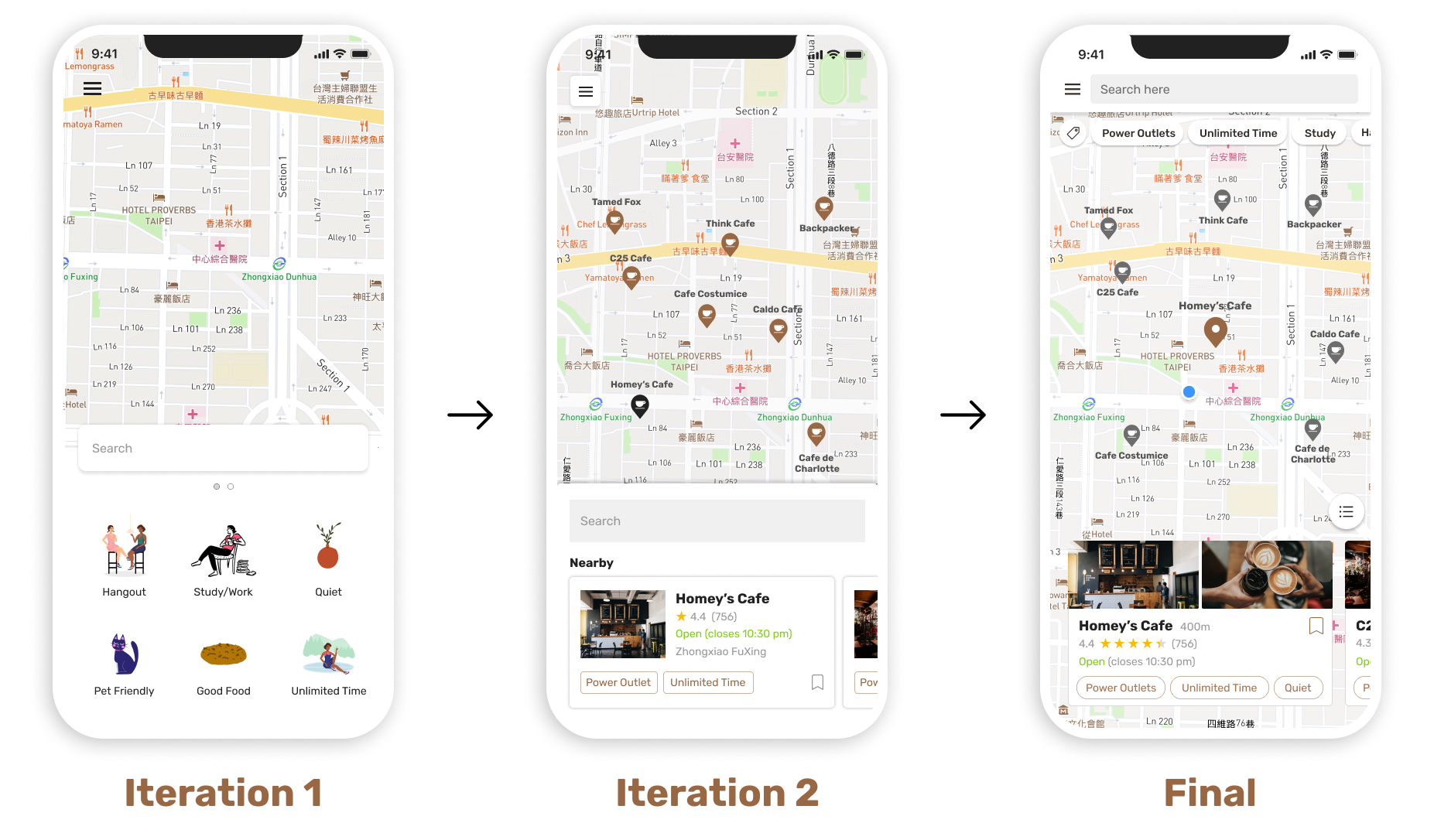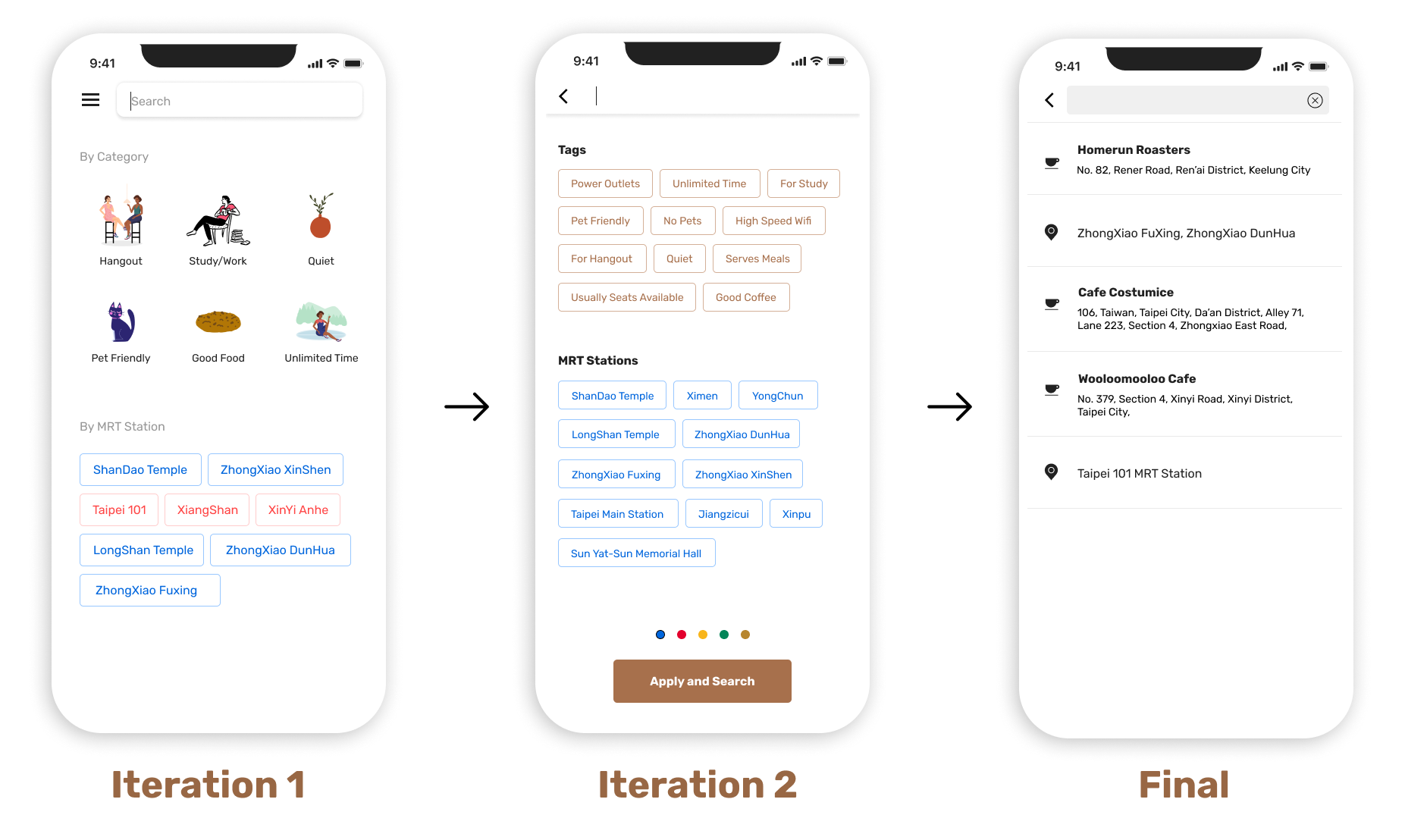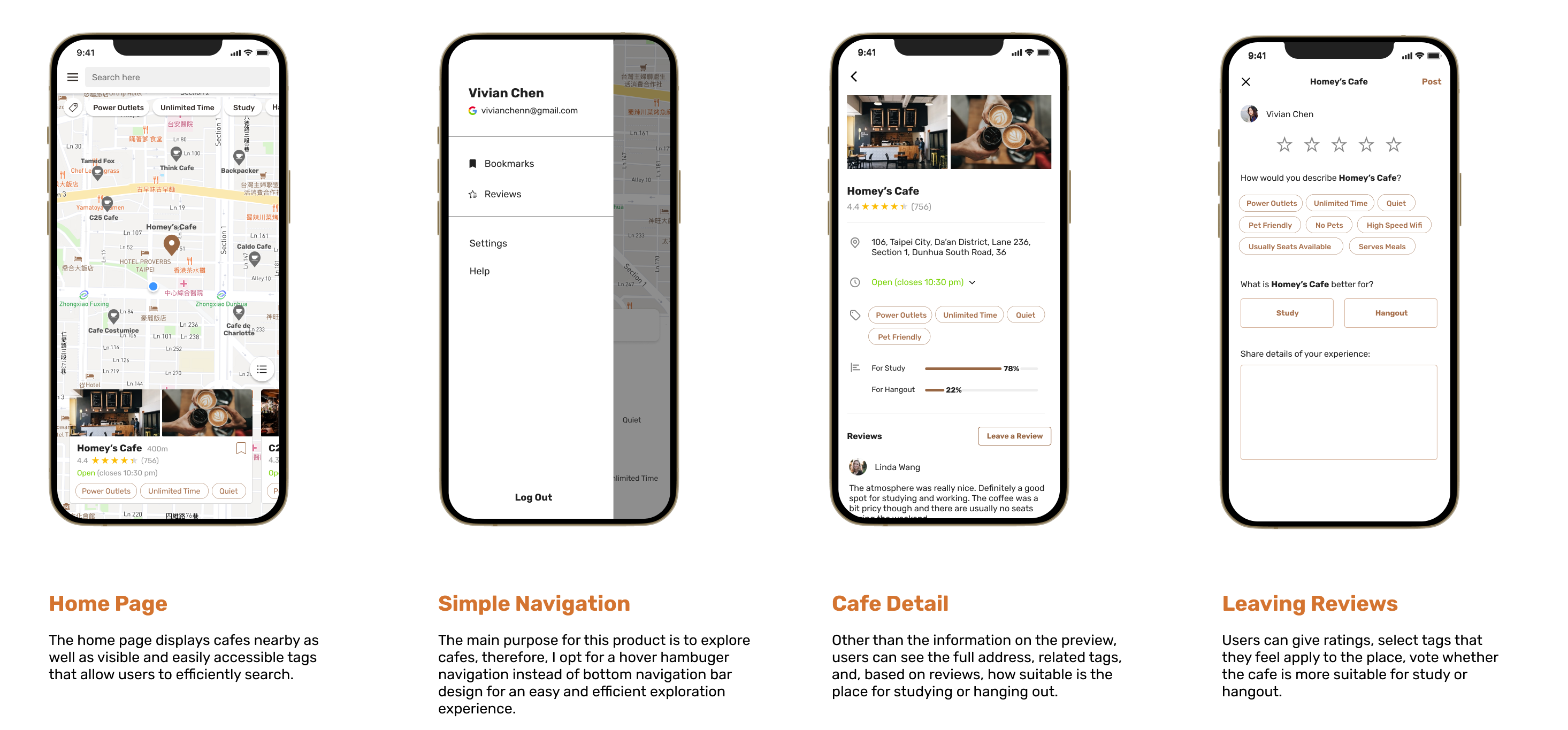Mocha App
Find the right cafe for you
Duration: 8 weeks
TEAM: Personal Project
SCOPE: Product Design + User Research
Duration: 8 weeks
TEAM: Personal Project
SCOPE: Product Design + User Research
Note: I became really invested with this project and decided develop it. I'm currently redesigning this product, adding more features,
refining the visuals, and developing it! Reach out to me here to learn more!